Videos have become increasingly popular for adding content to your business in the last few years.
From vlogging to Facebook lives to video testimonials, people love watching videos and it doesn’t seem like this trend is going to stop anytime soon!
So I’m sure you’ve probably considered taking your written word to a spoken version and braving it in front of the camera.
There are a plethora of choices when it comes to producing a quality video. For stamping your mark on YouTube or even uploading content to your website, you can do it without spending a fortune employing a production company to do it for you.
The sheer number of videos uploaded to YouTube is staggering. 300 hours of video are uploaded to YouTube every minute and almost 5 billion videos are watched on YouTube every single day.
This proves that the facilities to upload are readily available for the masses although the quality varies hugely.
However, it’s essential to note that if you have watched a poorly recorded video, it doesn’t necessarily equate to inadequate equipment, as in turn the best or most expensive stuff does not always a quality video make.
Take advantage of using video on your website for more conversions. Click To TweetStep 1: Use What You Have
There are countless resources at your disposal depending on the quality and quantity of videos you are looking to produce and your intended audience.
To lower your budget, rather than buying a new camera, experiment with devices that you already own.
A smartphone is a great place to start as is a laptop.Review the laptop specification and check for a built-in HD webcam that shoots 720p video, this will be more than adequate.

If you are finding the results are lacking you could try an external USB webcam, and go for one with a minimum of 1080p video capability.

This should improve or if it is the sound quality causing concern, attaching an external microphone may do the trick. This will also work for most smartphones.
Step 2: Steady On
Pay attention to the finer points such as image stability, lighting and picture composition.
Mount the camera or phone on a tripod for stability as a stable image will always look better than one created with an unsteady handheld camera.

Of paramount importance is to shoot your videos from a horizontal perspective as vertical videos do not work aesthetically on YouTube.
Step 3: It’s Lit!
Digital cameras can produce fantastic images when there is plenty of light to work with, yet will always struggle in low or soft light, resulting in dirty or grainy photos.
It helps to consider your background, to offer as little clutter as possible. The best option is a brightly lit, white-walled room.
Dimmable, battery-powered LED lights you can place into a camera mount on a tripod are inexpensive and work well, but you may find you go through a lot of batteries, consider rechargeables or the cost to replace them could skyrocket.
Placing a desk lamp or spotlight above and behind the camera will produce a brightening effect, but if the resulting images look a little harsh, you can put greaseproof or tissue paper in front to soften the light.

Remember to keep any paper you may use well away from hot bulbs to avoid the risk of a fire.
Step 4: Sounds Good
You need to make sure your sound quality is doing your video justice.
When vlogging, don't forget about your sound quality. Click To Tweet
Not only are high-end microphones expensive they are often conspicuous.

Fortunately and happily, even a cheap lapel mic will produce better quality results than relying solely on your built-in mic.
Another alternative will be gaming headsets if you are comfortable wearing them.
Step 5: Action!
Now all you have to do is record your video on your topic and publish to a site like YouTube or Vimeo.
If recording from a smartphone, look for apps or settings that allow publishing straight to the platform from your phone.
Then once your video has been uploaded and published, you can create a blog post in WordPress.
Just go to New Post and choose the format for Video. There you can insert your video’s URL and add any other description, titles, images like a normal post.


But when you publish, your video will be center stage for viewing!
Conclusion
Working on all of the above can put you well on the path to producing videos that you, and the world, will be proud of.
Not to mention, increase sales as clients can see and trust you more.
So are you going to start doing videos soon? Let me know in the comments below!
Some of the links contained in this post are affiliate links. This means that I may receive a commission if you click on the link and make a purchase from the affiliate. I only recommend products and services that I know or trust to be of high quality, whether an affiliate relationship is in place or not.






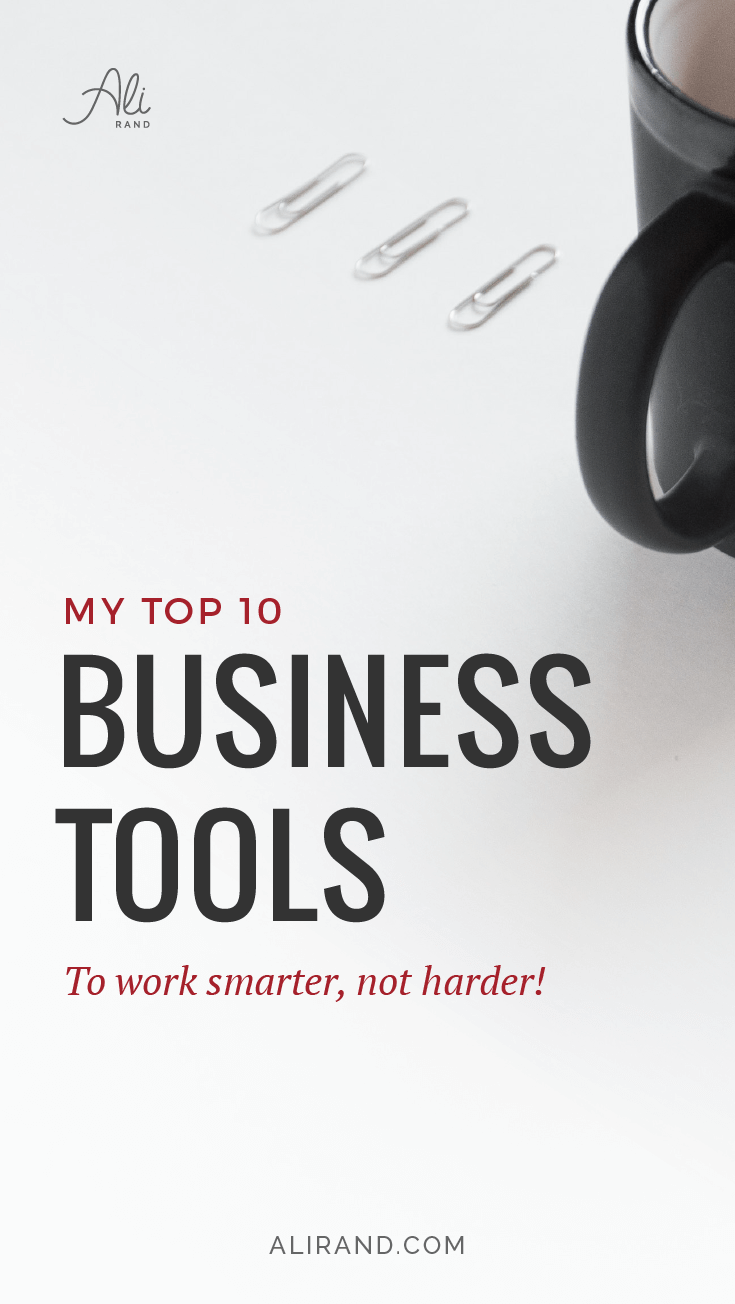




20 thoughts on “Go From Blogger to Vlogger in Just 5 Simple Steps”
Coming from someone who knows nothing about vloging… with these easy simple steps, I feel comfortable posting a video to my blog! This is awesome.
Yep, it’s really not that hard Lindsey! Glad you’re more comfortable with the process and thanks for reading.
This answered so many questions for me!
Awesome to hear! Thanks for reading, Jessica!
Love this post. I do both at the same time, but I never really knew the correlation between the two until I realized that vlogging could be a powerful conversion tool for your blog and/or digital products and services. Great job!
*Found you from the BSB Fb page!
-Katrina
Very cool that you already do both! And yep, you are right that you can use your video skills for helping your conversions of your business. Thanks for commenting!
Ahhh. Thanks for this! I’m feeling so overwhelmed starting in the vlogging world! I definitely have a ways to go but at least I’m starting somewhere!
Yep, I totally understand how overwhelming this can all be…specially YouTube! But congrats on taking it slow and keep moving. Because you’ll learn as you go!
Great post! Definitely going to bookmark this for when I get to this post. Thanks for sharing!
Thanks Erin! Have fun when you do get to vlogging!
After starting a vlog last year—I can totally relate to so many of these points. Amazing tips!
Awesome to hear, Natalie! Hope you’ve enjoyed vlogging and it’s been successful for you.
Great tips!! I really love this and have been working on my video marketing 🙂
Thanks Tyrenda! Glad you loved this and I good luck with your video marketing!
This is such a great read! Thank you so much for the tools! I will absolutely utilize them!
Aw so glad you appreciated all the tools! Have fun using them for your videos, Lauren!
Great and clear tips. I keep hearing that vlogs are becoming more and more popular. Something to consider very soon.
Daria
Thanks Daria! And yep, you are right about that. Video marketing is well on its way to becoming the norm pretty soon.
Very helpful information. Thanks
Glad you found it useful Sylvia!